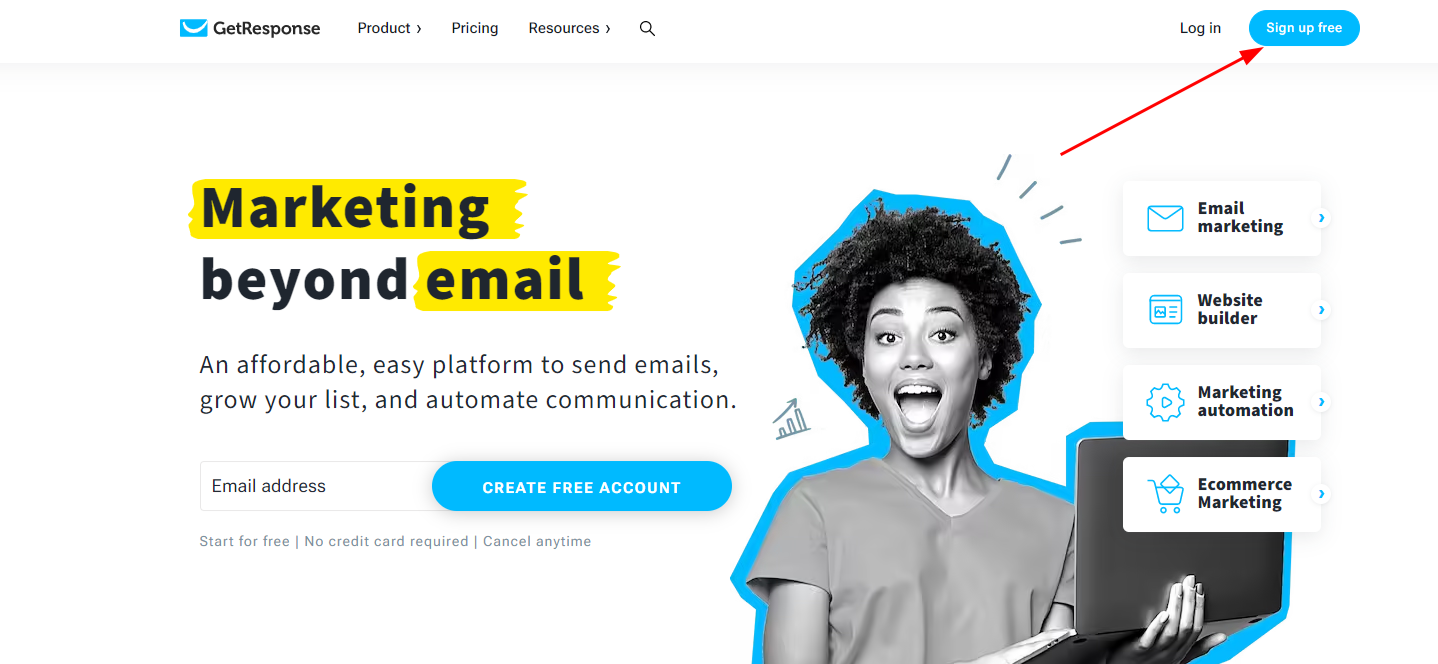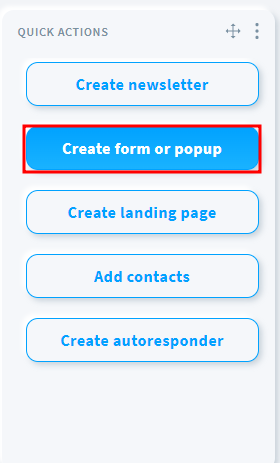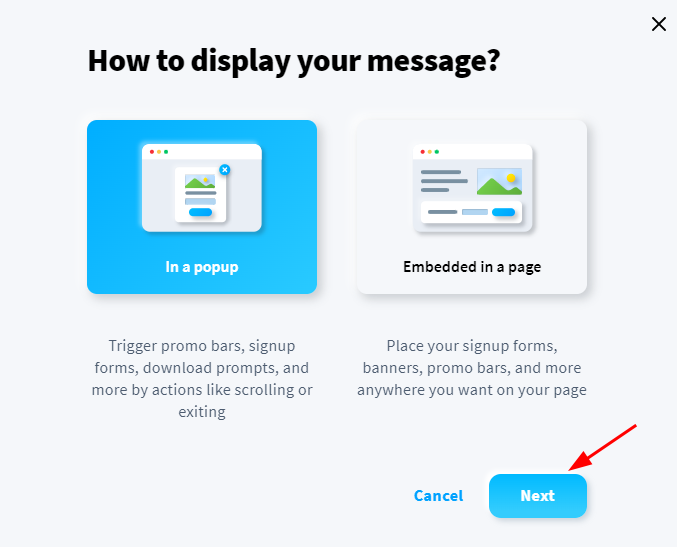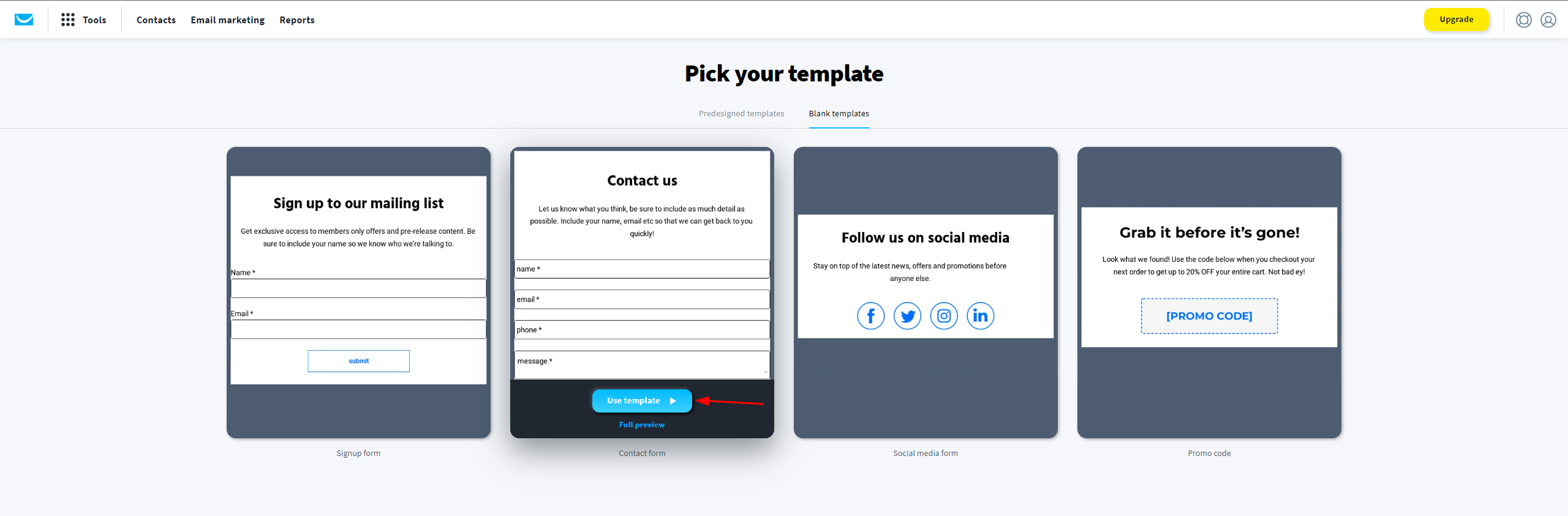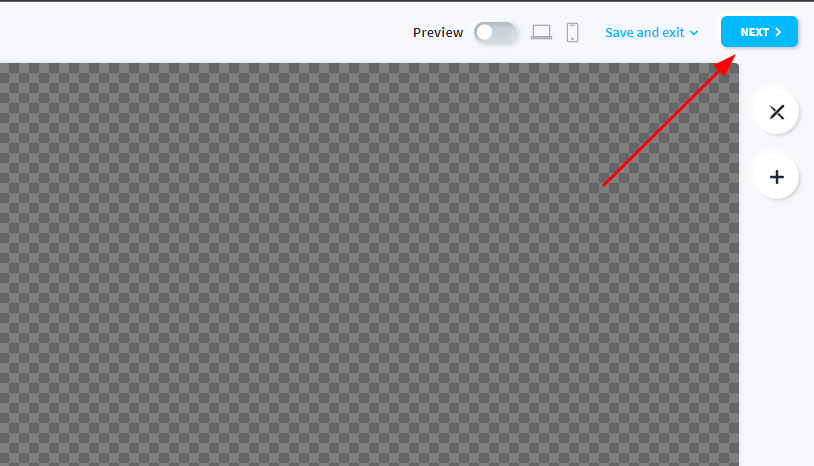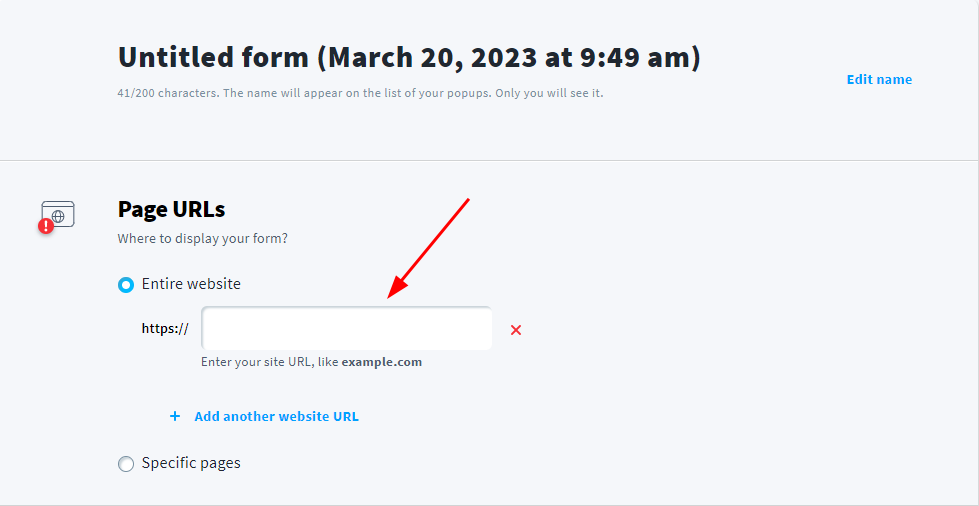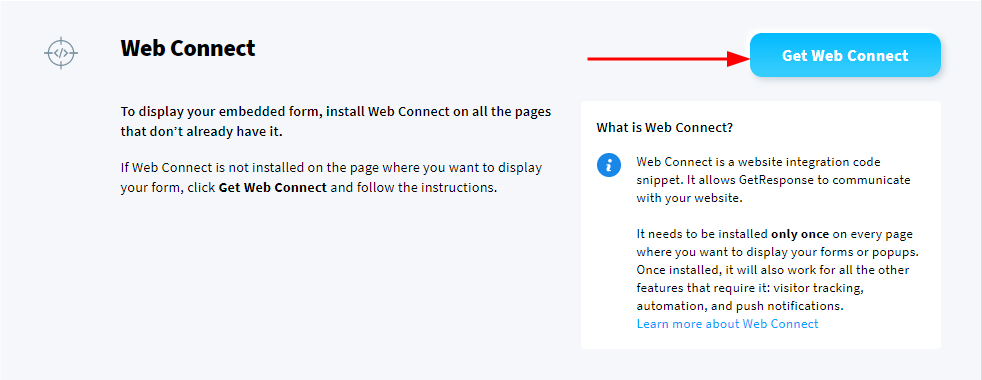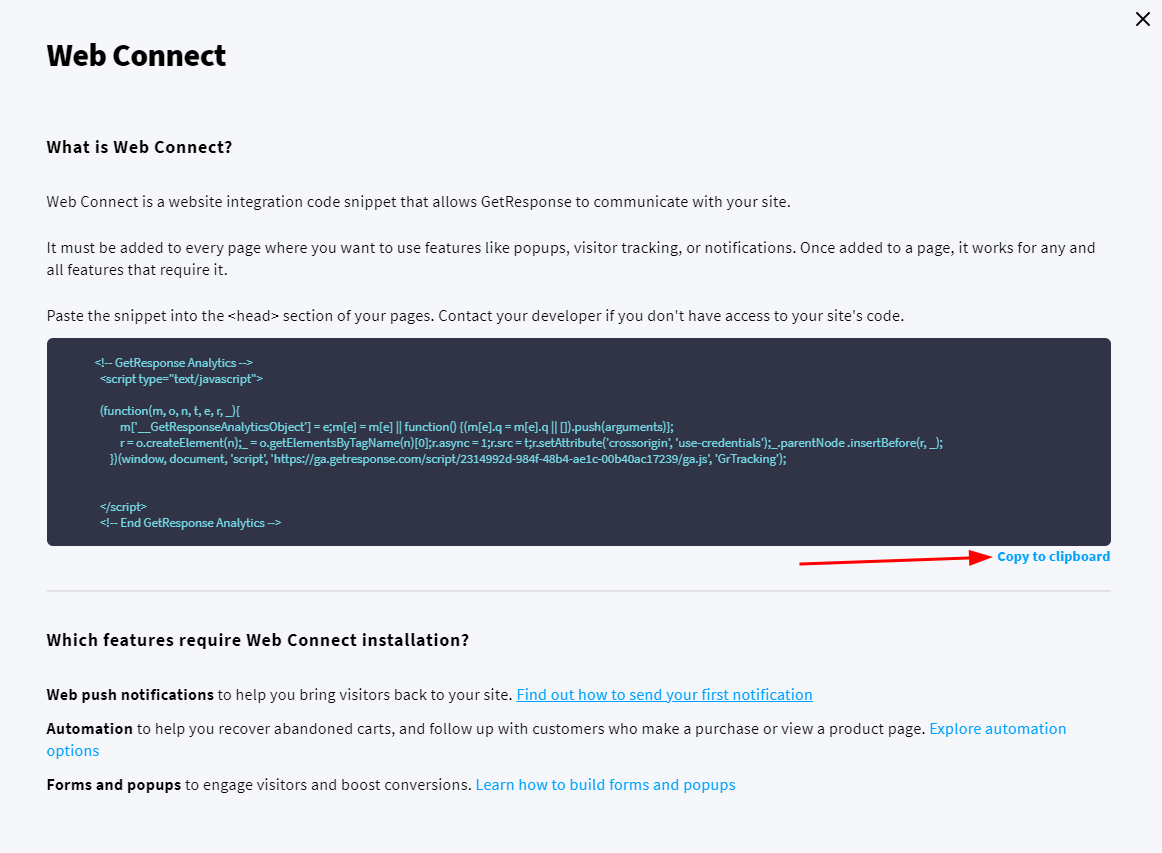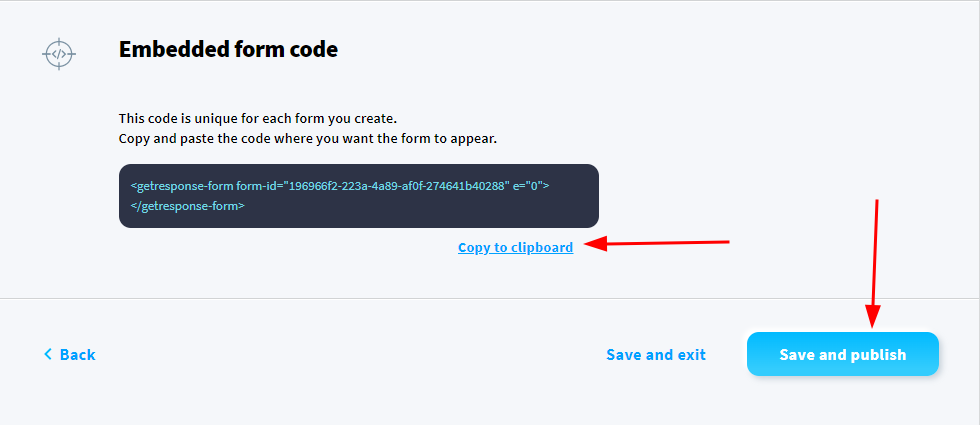Kup stronę 60% Taniej
BLACK MONTH
BLACK MONTH
Do końca 2 DNI : 2 GODZIN : 2 MINUT : 2 SEKUND
Categories.
WebWave drag and drop website builder lets you create unique websites. You can build your website from scratch by starting with a blank page, or choose various website templates from our free collection and modify them according to your needs. With WebWave website builder, you have a complete website design and hosting system at your fingertips.
This website was created with WebWave.
Find us online
Contact.
Email us at:
contact@webwave.me
Or use the chat (Mon-Fri)
Website builder.
Offer.
Useful articles.
How to add GetResponse to your site.
Get response is used for email marketing and acquiring new leads. It helps automate the sending of emails to customers.
How to add lead form from GetResponse.
1. Sing up/log in to GetResponse.
2. After registering/logging in, select an action to perform, I recommend using "Quick Action", then click "Create form or popup".
3. Choose how to display your form. Then click "Next".
4. Pick your teamplate. Then click" Use tamplate"
5. Redesign your template. Then click "Next".
6. Enter your site URL, like example.com
7. Click "Get Web Connect".
8. Use the "Copy to clipboard" button. Then paste the code into the head section of your page.
9. Copy and paste the code where you want the form to appear. Paste the code into the body section of your page. Then click "Save and publish".
10. Your form has been added, publish the page.