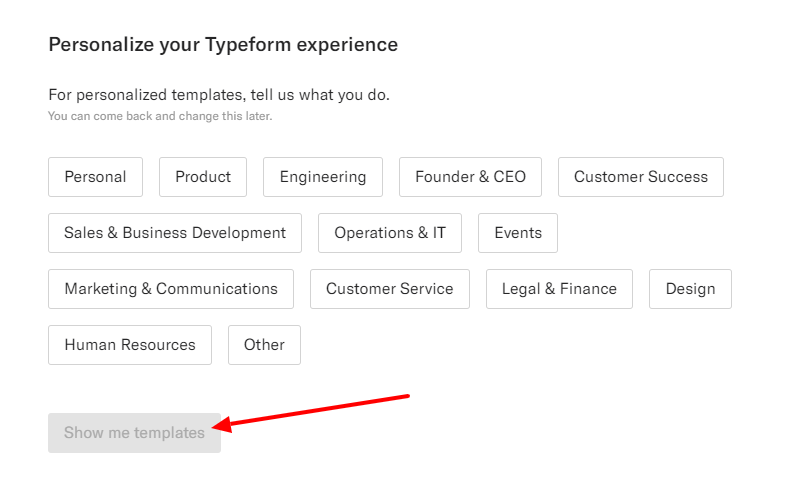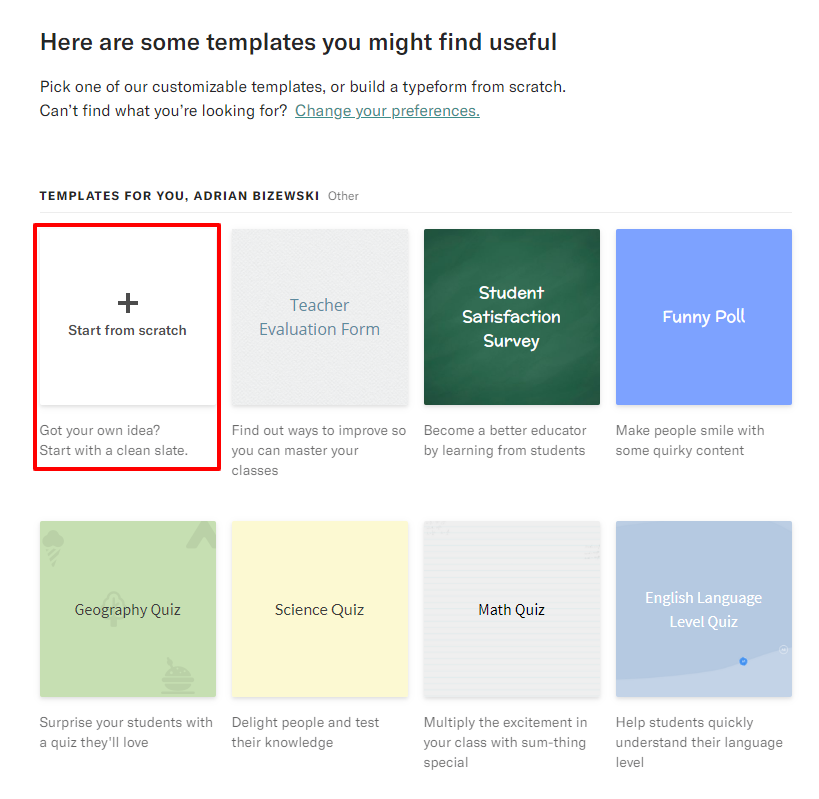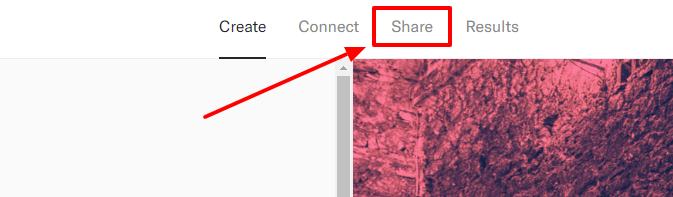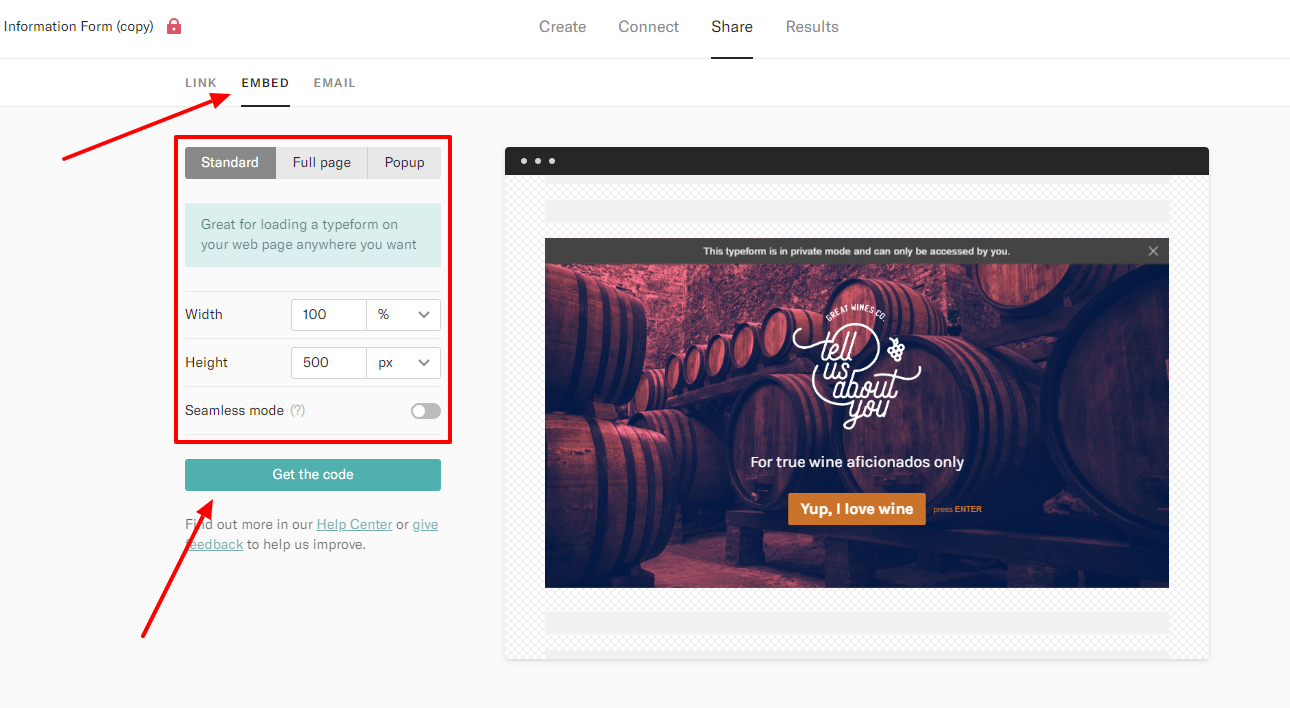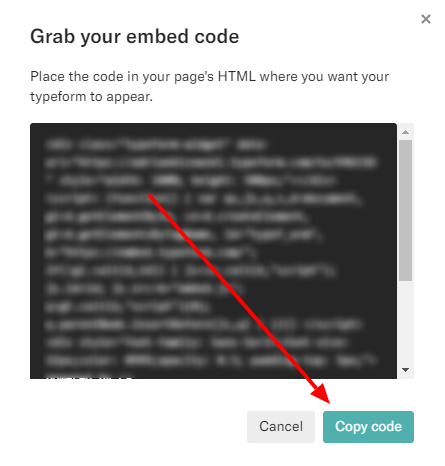Kup stronę 60% Taniej
BLACK MONTH
BLACK MONTH
Do końca 2 DNI : 2 GODZIN : 2 MINUT : 2 SEKUND
Categories.
WebWave drag and drop website builder lets you create unique websites. You can build your website from scratch by starting with a blank page, or choose various website templates from our free collection and modify them according to your needs. With WebWave website builder, you have a complete website design and hosting system at your fingertips.
This website was created with WebWave.
Find us online
Contact.
Email us at:
contact@webwave.me
Or use the chat (Mon-Fri)
Website builder.
Offer.
Useful articles.
Typeform - advanced forms on your website
Typeform allows you to create forms, quizzes, questionaries and more with a simple drag and drop interface. Build an advanced form and display it on your website created in white label responsive website builder WebWave.
- Create an account on typeform and sign in
- Personalize your Typeform experience by selecting your business and pressing "Show me templates"
- Create a new form by selecting "Start for scratch" or choosing a template
- After creating a form press "share" on the menu at the top of the website
- Go to "Embed", adjust the style and "Get the code"
- Copy the code by selecting "Copy code"
- Add to your website an HTML element and paste there the previously copied code. Publish the website.