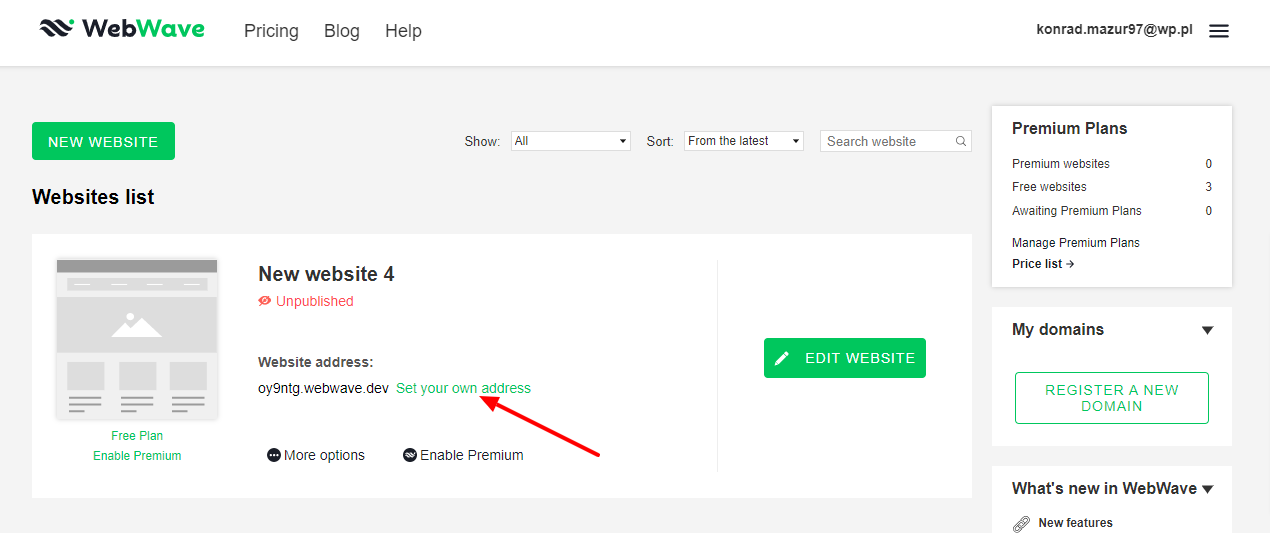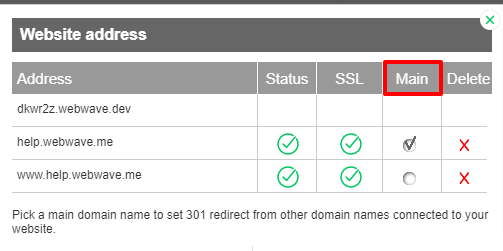Kup stronę 60% Taniej
BLACK MONTH
BLACK MONTH
Do końca 2 DNI : 2 GODZIN : 2 MINUT : 2 SEKUND
Categories.
WebWave drag and drop website builder lets you create unique websites. You can build your website from scratch by starting with a blank page, or choose various website templates from our free collection and modify them according to your needs. With WebWave website builder, you have a complete website design and hosting system at your fingertips.
This website was created with WebWave.
Find us online
Contact.
Email us at:
contact@webwave.me
Or use the chat (Mon-Fri)
Website builder.
Offer.
Useful articles.
Site address - with WWW or without it?
Why is it even important to make such a choice?
Why is it even important to make such a choice?
Before we provide you with the answer you need to understand why it is even important to choose domain name with or without WWW. Here you may read the guide on how to build a website and choose a name for your site address.
The first thing you should know is that when you buy any domain, you get two versions of it:
-
www.mydomain.com
-
mydomain.com
Hence your website can be displayed under both www.mydomain.com and mydomain.com.
Small difference?
Maybe for your users - yes, but for Google it is a considerable difference that may cause serious problems. According to the most popular Internet search engine websites www.mydomain.com and mydomain.com are two separate websites.
What exactly does this mean?
It means that if on both of these domain names the content is the same, (and it should be because we want to have our website under this domain name) then Google reads them as a „duplicate content" which is a sign that Google does not forgive. The punishment is usually a significant decline in the quality of the website and a drop in the SEO (search engine optimization).
With WWW or without it?
From the technical point of view, if 301 redirects work correctly, it has no difference between these two options.
However, we should think about our users and what is more user-friendly for them.
A domain name without "www" is shorter, easier to remember and easier to create into graphics and so on.
Why then would we need to choose a name with "www"?
The question is: how familiar with technology is your target audience. If our users don't have enough computer skills, then writing down a domain with "www" seems to be obvious for them. In this case we should just go with www.mydomain.com.
In WebWave we chose a domain name without www and use 301 redirects created automatically by WebWave. This is why when you type www.webwave.me into your Internet search engine you will enter our website, but in the location bar, the domain name will be without www.
How to set main domain?
How to avoid such situations? In most of the cases, you would need to open .htaccess file and create 301 redirect code lines…
Luckily, using website builder WebWave CMS all you have to do is to add a domain to your website (Read more) and choose whether your domain has WWW or not. WebWave will automatically create all the necessary 301 redirects.
Thanks to this users searching for your domain with www or without will be redirected to the one of your domain versions and Google will not perceive it as a duplicate content.
- Go to the Webmaster's Panel
- Select "Web address"
- In the new window select one domain name as a main one.