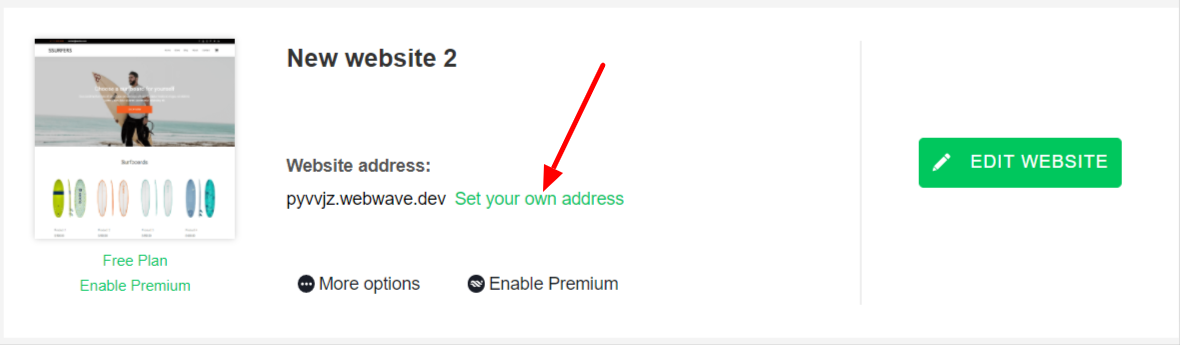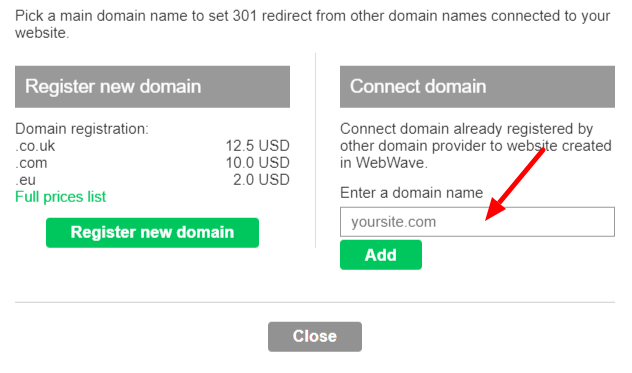Kup stronę 60% Taniej
BLACK MONTH
BLACK MONTH
Do końca 2 DNI : 2 GODZIN : 2 MINUT : 2 SEKUND
Categories.
WebWave drag and drop website builder lets you create unique websites. You can build your website from scratch by starting with a blank page, or choose various website templates from our free collection and modify them according to your needs. With WebWave website builder, you have a complete website design and hosting system at your fingertips.
This website was created with WebWave.
Find us online
Contact.
Email us at:
contact@webwave.me
Or use the chat (Mon-Fri)
Website builder.
Offer.
Useful articles.
Redirect your domain purchased elsewhere to a website created in WebWave
In this article, you will learn how to connect a domain purchased from a third party. Of course to connect any domain, first step is to buy Premium Plan. After that, follow the steps below:
1) Open domain settings popup
Go to your Webmaster's panel and click "Set your own address".
2) Type in your domain name
In the "Connect domain" box enter your domain name address. Then click "Add".
Important thing to remember: If you add your domain e.g. YourDomain.com, there is no need to add www to YourDomain.com either. WebWave treats these two addresses as the same ones. You can add just one and both of them will work correctly. Don't forget to select one address (with 'www' or without 'www') as the main one, as it has a huge impact on SEO (read more).
3) Redirect your Domain name to WebWave servers
The last thing you need to do is to redirect your domain name to WebWave DNS servers. To do this, log in to the admin panel of your domain reseller. There are hundreds of different domain resellers out there and the process of domain name configuration differs greatly. If you have any problem with redirecting your domain name, please contact your reseller technical support for help.
3a) Redirect your website and mailboxes to WebWave
To redirect both your website and mailboxes to WebWave's servers, you need to set the DNS of your domain name on ours:
ns1.webwave.me
ns2.webwave.me
Important: This is the preferred method to redirect your domain name since it's much more stable than the method described in point 3b and allows your website to use geo DNS.
3b) Redirect your website to WebWave but leave the mailboxes on the other server
Go to your resellers' domain name settings panel and redirect the www and non-www A records to 79.133.210.186
If you want to keep mailbox on another server, remember not to change MX record (which is responsible for mailbox).
Note! Changes in the DNS take up to 24 hours to propagate, to check out the progress of propagation you can use this tool: https://dnschecker.org/
Having problems?
If you face any difficulties, contact us over online chat in the bottom right corner of the builder - we'd be happy to help! :)
If you've got domain registered at Godaddy you can visit a dedicated tutorial