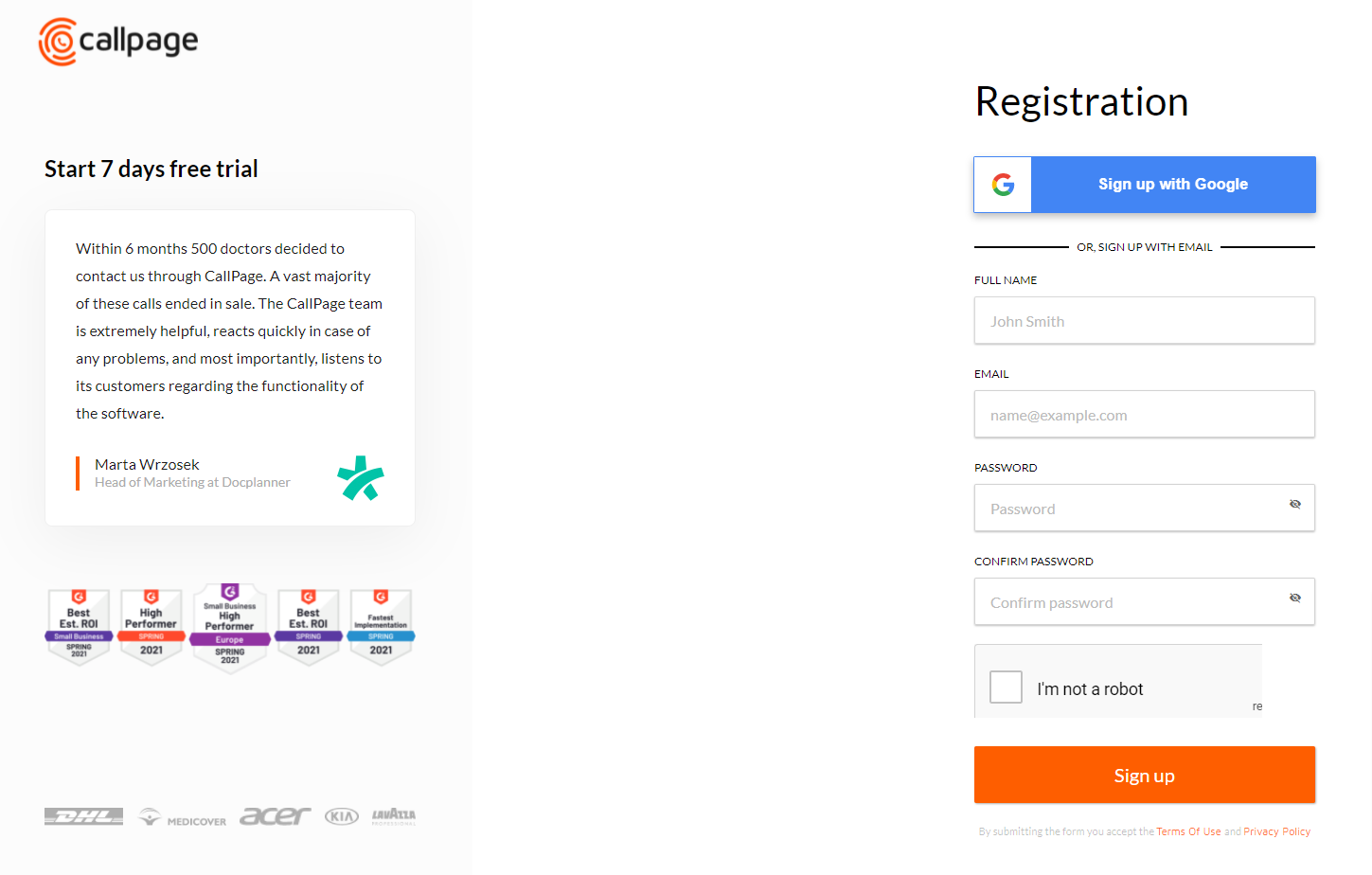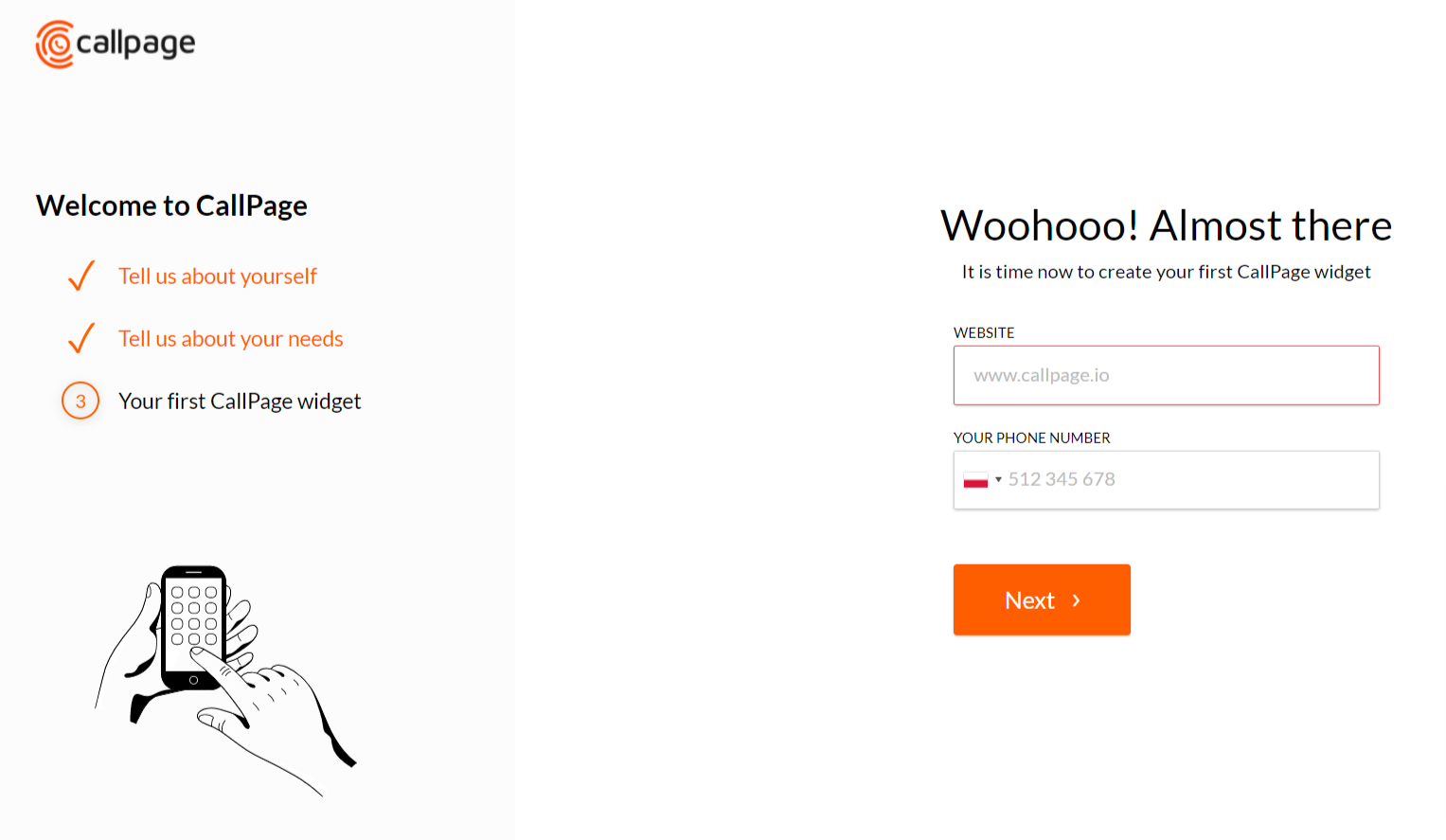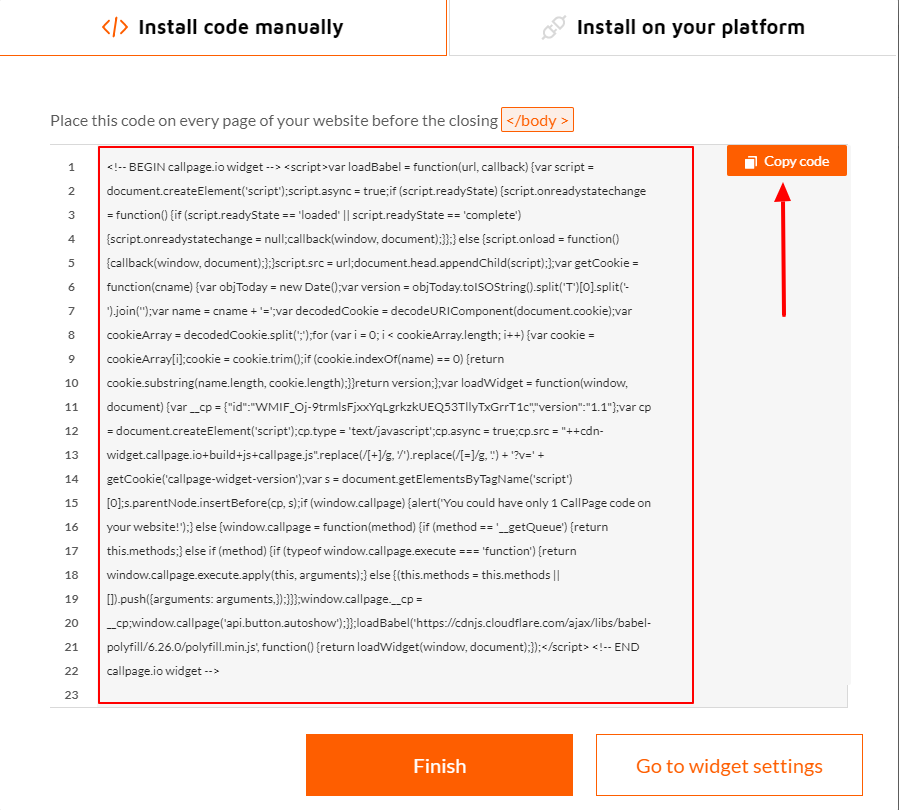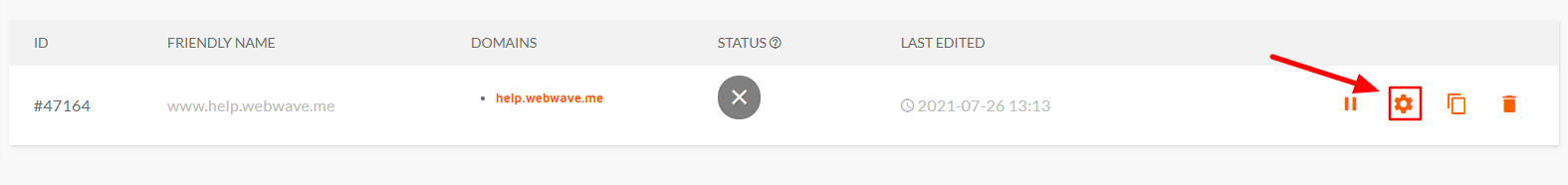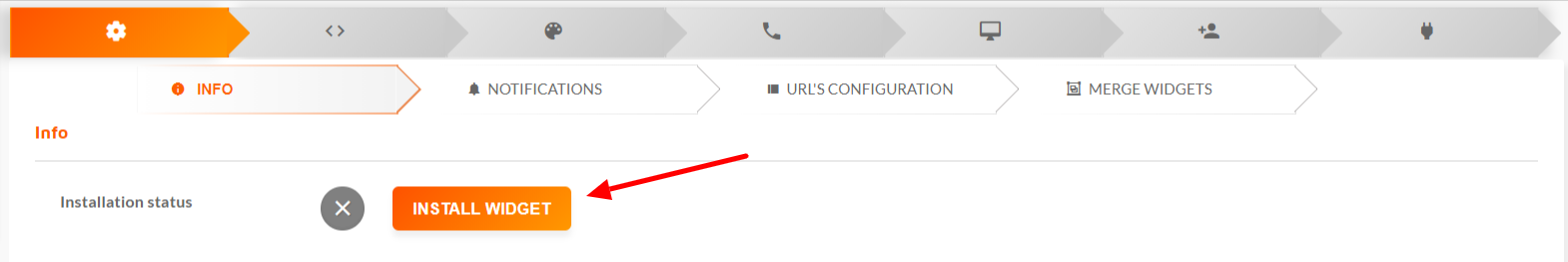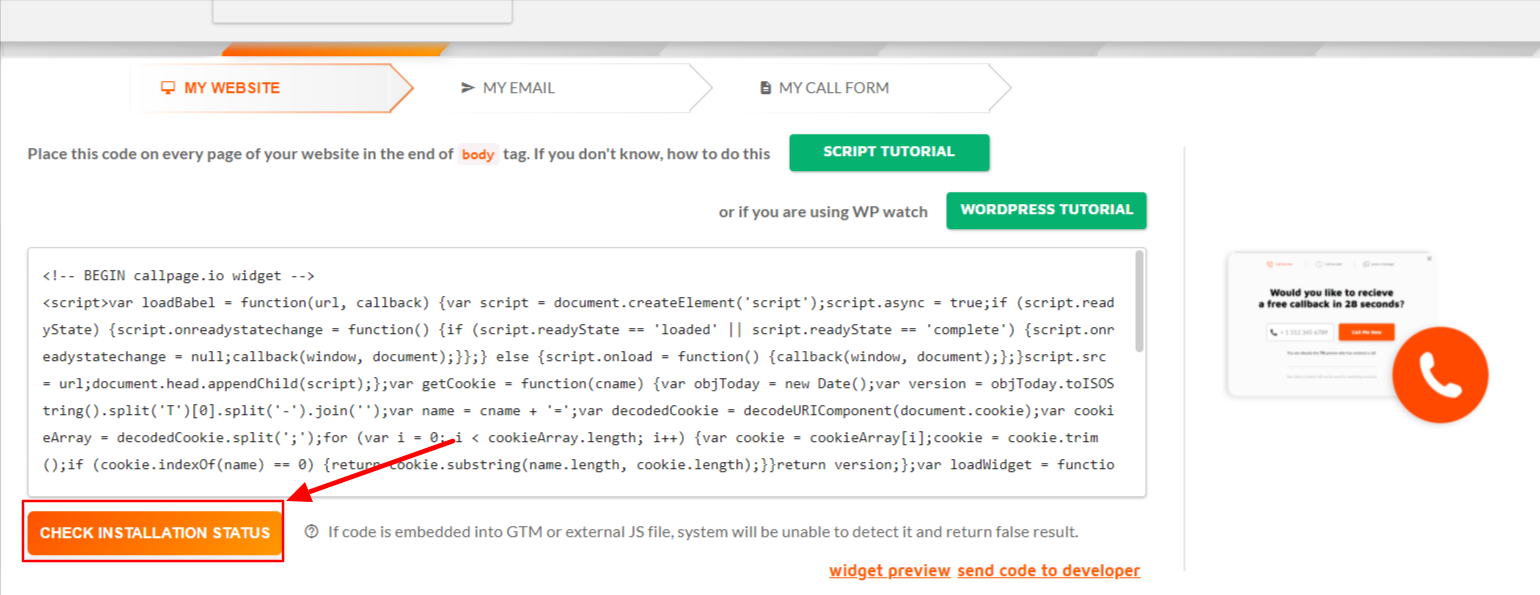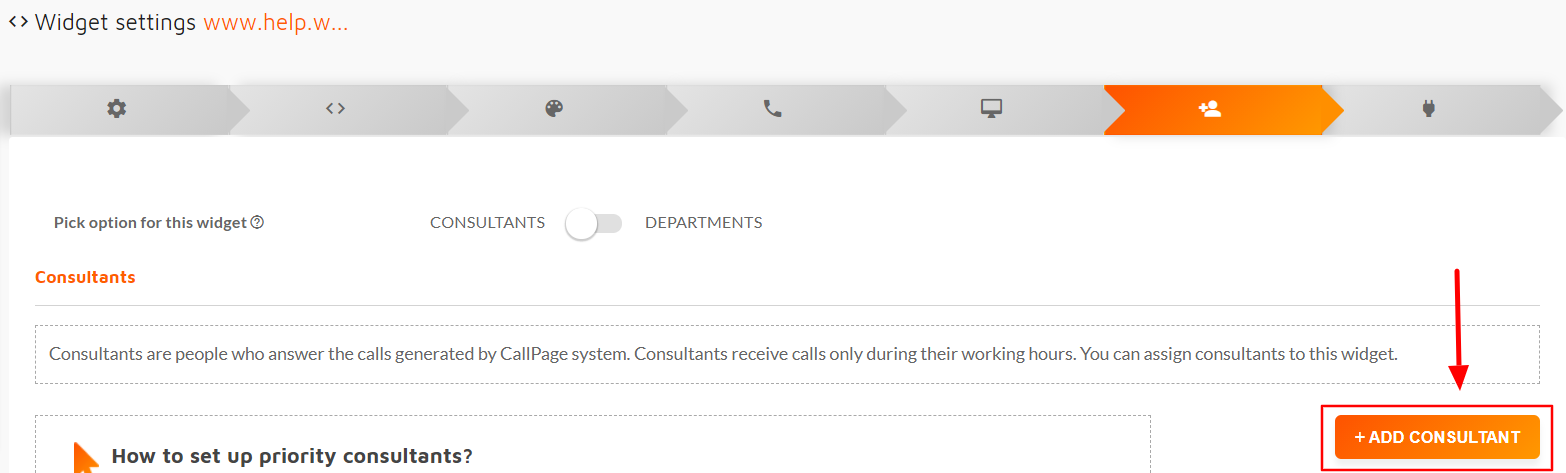Kup stronę 60% Taniej
BLACK MONTH
BLACK MONTH
Do końca 2 DNI : 2 GODZIN : 2 MINUT : 2 SEKUND
Categories.
WebWave drag and drop website builder lets you create unique websites. You can build your website from scratch by starting with a blank page, or choose various website templates from our free collection and modify them according to your needs. With WebWave website builder, you have a complete website design and hosting system at your fingertips.
This website was created with WebWave.
Find us online
Contact.
Email us at:
contact@webwave.me
Or use the chat (Mon-Fri)
Website builder.
Offer.
Useful articles.
CallPage - call customers back in 28 seconds
CallPage is a system which can be installed on every website. CallPage algorithms analyze behaviors of users on your website (time spent and frequency of visits). When the system discovers a potential client, it displays a pop-up window offering a free call from customer service in your company.
CallPage transfers the user's phone number to you in just 28 seconds and makes an anonymous user a real person whom you can talk to and sell your service.
- In order to install CallPage on your website, go to CallPage register page.
- Enter your personal details and "Sign up".
- Fill up forms and in the third step add your website name and your buissnes phon number.
- You will go to administration panel. Copy code from a pop up window.
- Paste it to a HTML element on your website in WebWave.
If you don't know what a HTML element is, read this tutorial.
- Publish your website and check if the code has been successfully installed.
- Add to the system additional consultants or if you want to contact clients on your own, skip this step.
- Adjust the widget's language, style, alignment and save.
It's done! Congratulations! From now on, users will be able to contact you directly from your website!