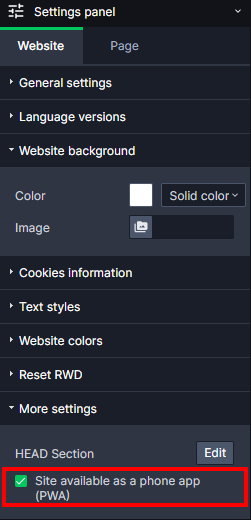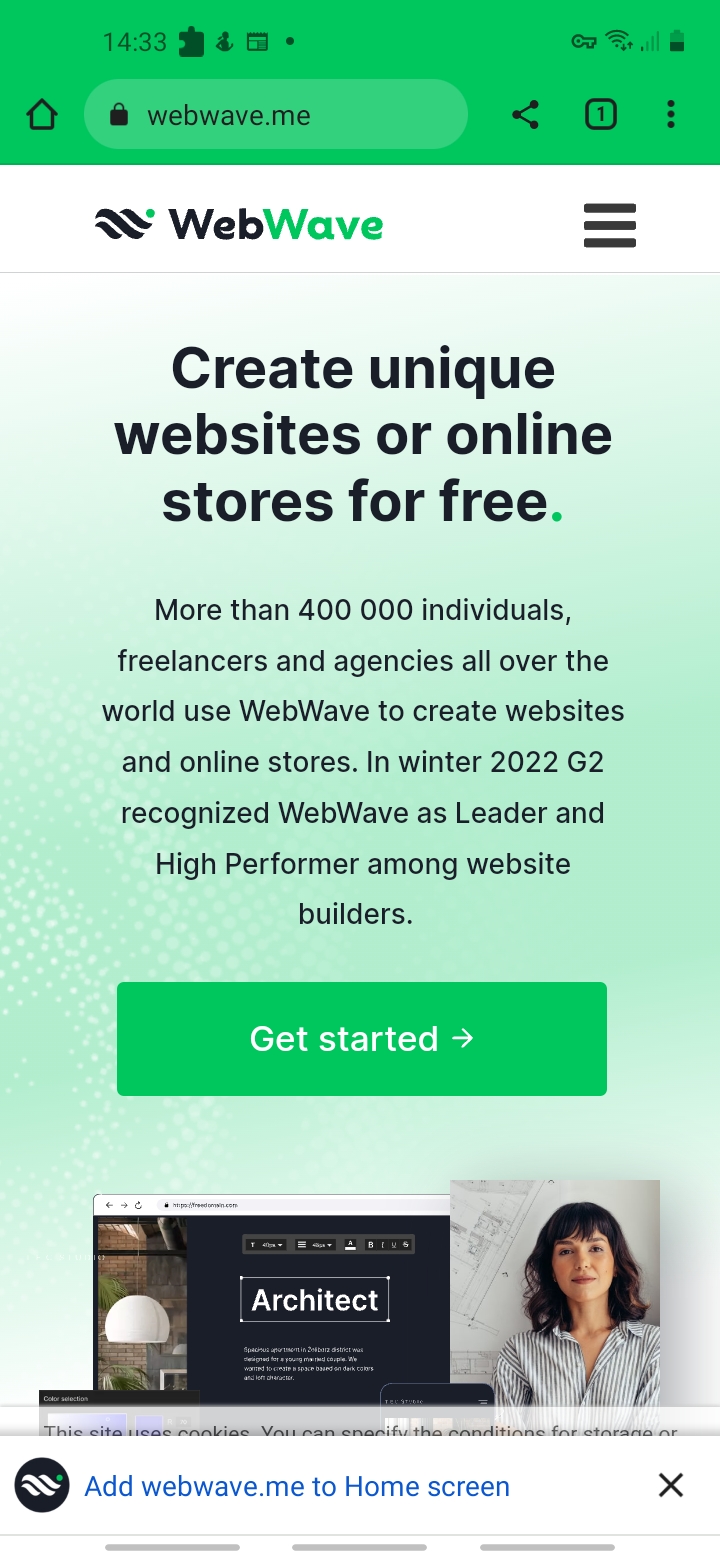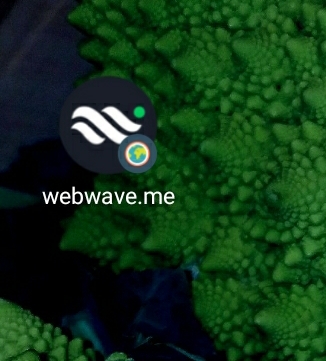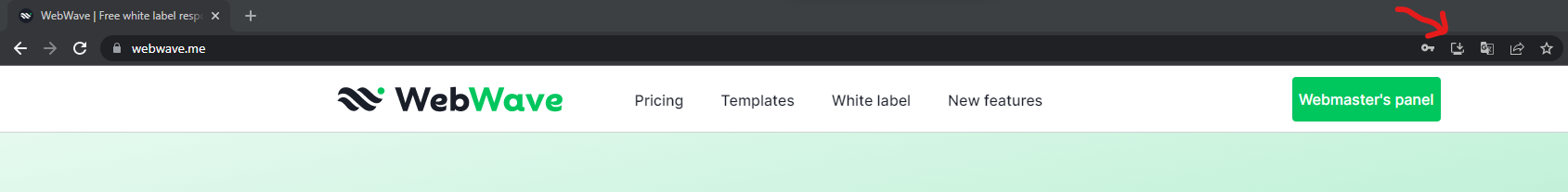Kup stronę 60% Taniej
BLACK MONTH
BLACK MONTH
Do końca 2 DNI : 2 GODZIN : 2 MINUT : 2 SEKUND
Categories.
WebWave drag and drop website builder lets you create unique websites. You can build your website from scratch by starting with a blank page, or choose various website templates from our free collection and modify them according to your needs. With WebWave website builder, you have a complete website design and hosting system at your fingertips.
This website was created with WebWave.
Find us online
Contact.
Email us at:
contact@webwave.me
Or use the chat (Mon-Fri)
Website builder.
Offer.
Useful articles.
PWA application - how to launch it and what benefits does it give
PWA (Progressive web app) is a web app which you can launch at your smartphone/desktop just like it's a native application for your system.
What profits does PWA app give?
What profits does PWA app give?
- PWA apps use data that has been saved in a memory of a device. It means, that we can display content Offline - app will display the content that has been downloaded during last online connection.
- To install PWA on your device you don't need to download it - browser and website URL is enough. Thanks to those informations PWA will display on a screen of our smartphone.
- Another one of pros of PWA is it's avaliability. You can install it independently from operating system of your device. It has profits for developers and also for users.
- Good to know that progressive apps, even though they are not native apps, can behave in a very similar way. It means that they can use phone functions like GPS or displaying notifications (push).
- They have URL adress and are indexed, so they work with all net browsers.
How to launch PWA app?
PWA app generates itself automatically during publication of a website. It means that you don't have to activate or create it in any way.
How to disable PWA app
To disable PWA applications, go to your site, go to the "Settings Panel", then expand the "More settings" tab and disable "Site available as a phone app (PWA)".
How to change icon of app?
Icon of app is generated automatically in nine sizes basing on favicon. To upload favicon you have to expand the "General settings" header in section Website which is located in Settings panel. Now you just have to click on an icon symbol and choose adequate image.
How to install PWA app?
Tutorial for mobile devices:
1. Launch our site by mobile browser. Click "Add yourdomain.com to Home screen" located on the bottom part of your screen.
2. Installed application PWA will show on Home screen as your application with your favicon.
Tutorial for desktops:
- Launch our site by internet browser. On the right side of URL address bar download icon will show
(it's different for all browsers).
- After moving your cursor on it "Install app yourWebsiteName" will emerge. Click the icon and enjoy your downloaded app!