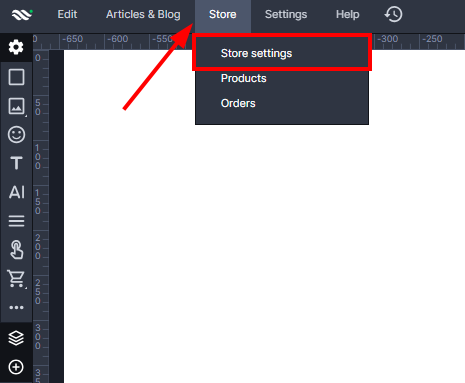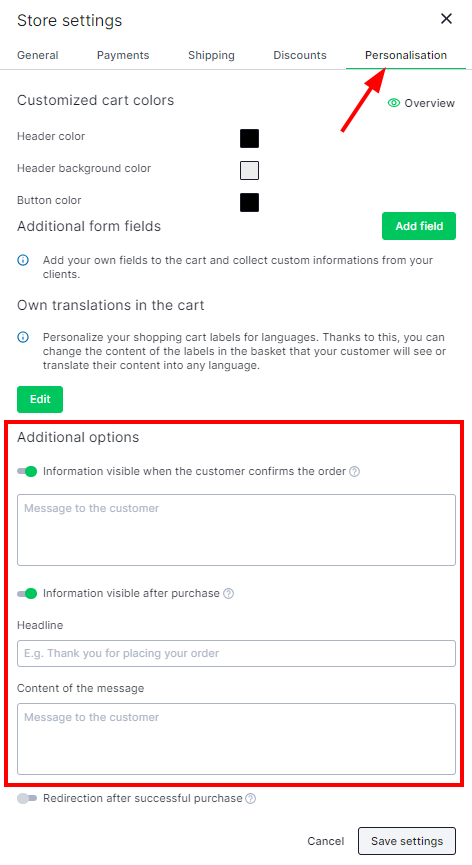Kup stronę 60% Taniej
BLACK MONTH
BLACK MONTH
Do końca 2 DNI : 2 GODZIN : 2 MINUT : 2 SEKUND
Categories.
WebWave drag and drop website builder lets you create unique websites. You can build your website from scratch by starting with a blank page, or choose various website templates from our free collection and modify them according to your needs. With WebWave website builder, you have a complete website design and hosting system at your fingertips.
This website was created with WebWave.
Find us online
Contact.
Email us at:
contact@webwave.me
Or use the chat (Mon-Fri)
Website builder.
Offer.
Useful articles.
Information visible after purchase
The information visible when the customer confirms the order and after the order has been successfully placed can be enabled and changed in the Store Settings, after enabling these options in the "Personalization" section.
1. Click "Store" next "Store settings"
2. Fill in the fields with the information that will be sent to the customer when confirming the order and after the purchase.