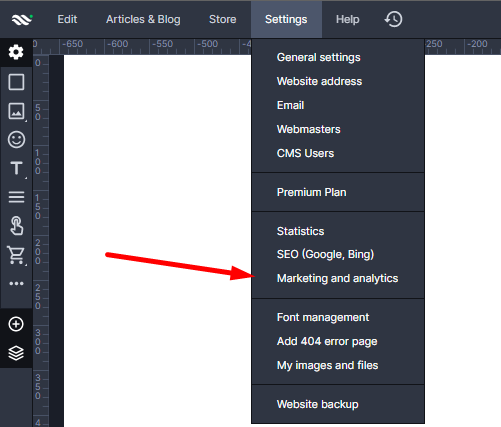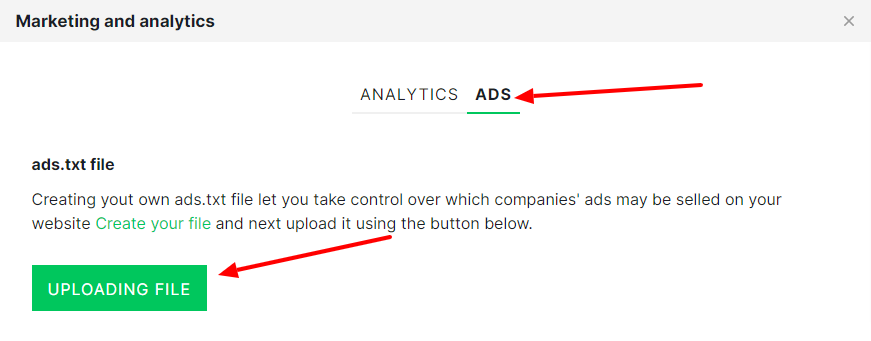Kup stronę 60% Taniej
BLACK MONTH
BLACK MONTH
Do końca 2 DNI : 2 GODZIN : 2 MINUT : 2 SEKUND
Categories.
WebWave drag and drop website builder lets you create unique websites. You can build your website from scratch by starting with a blank page, or choose various website templates from our free collection and modify them according to your needs. With WebWave website builder, you have a complete website design and hosting system at your fingertips.
This website was created with WebWave.
Find us online
Contact.
Email us at:
contact@webwave.me
Or use the chat (Mon-Fri)
Website builder.
Offer.
Useful articles.
How to upload an Ads.txt file?
Creating an Ads.txt file on your website
1. Create an Ads.txt file on your AdSense account.
2. Download the generated file.
3. Choose "Marketing and Analytics" in Settings
5. Go to the ADS tab
6. Upload the previously downloaded file by clicking on "Uploadings file" and the publish your website.