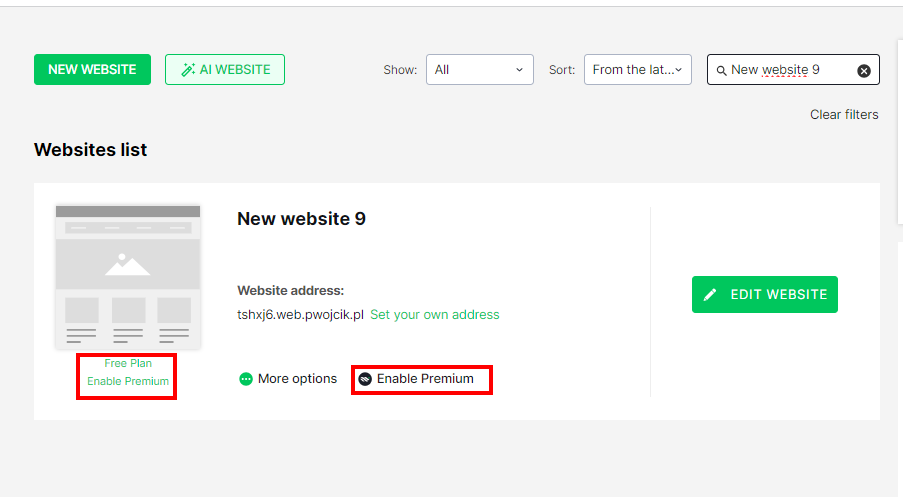Kup stronę 60% Taniej
BLACK MONTH
BLACK MONTH
Do końca 2 DNI : 2 GODZIN : 2 MINUT : 2 SEKUND
Categories.
WebWave drag and drop website builder lets you create unique websites. You can build your website from scratch by starting with a blank page, or choose various website templates from our free collection and modify them according to your needs. With WebWave website builder, you have a complete website design and hosting system at your fingertips.
This website was created with WebWave.
Find us online
Contact.
Email us at:
contact@webwave.me
Or use the chat (Mon-Fri)
Website builder.
Offer.
Useful articles.
How to turn on Premium plan?
1. Log into the Webmaster Panel.
2. In the list of sites, find the site for which you want to enable the Premium Plan.
3. Click on the "Enable Premium Plan" or "Free | Enable Premium Plan" button.
4. Choose the Premium Plan that interests you, we distinguish 3 Premium Plans in our offer. If you want to know all the features of each Premium Plan, click "More features".
5. Once you have selected the appropriate Premium Plan, choose the period for which you want to purchase the Premium Plan for your site. Available Plan redemption for the period of: "12 months" and "1 month". After selecting the period, click "NEXT".
6. Fill in all the data marked in red [required] that will be shown on the invoice. There are two types of data to choose from, and functions to send the bill to the customer.
1. "Company" - company data.
2. "Individual" - data of an individual person
3. "Send bill to customer" - Function that allows you to send a bill to a customer [Read more].
NOTE: If you have completed the data in the "Account and payment settings" tab, they will be automatically entered
7. Select a payment method. In our system you can make payments through:
1. "Card payment" - when you connect your payment card, the subscription with premium plan for this site is automatically activated. You can easily turn it off [Read more].
2. "PayPal" - Pay with PayPal method.
3. "PAY" - after selecting the payment, finalize it according to the next steps.
8. Congratulations you have purchased a Premium Plan for your site!