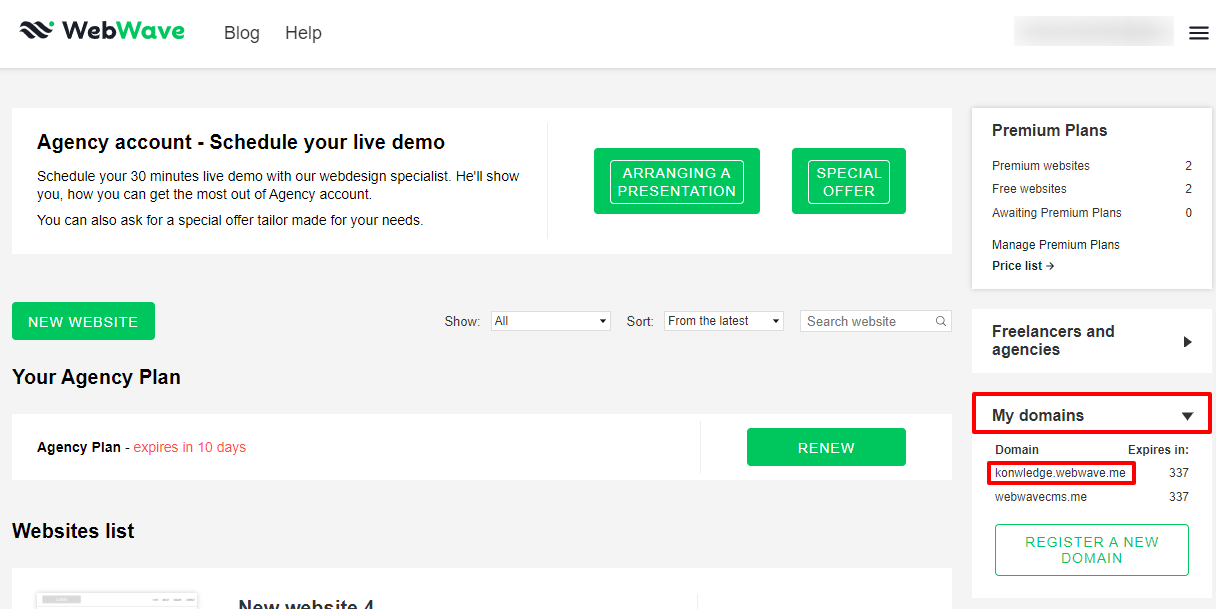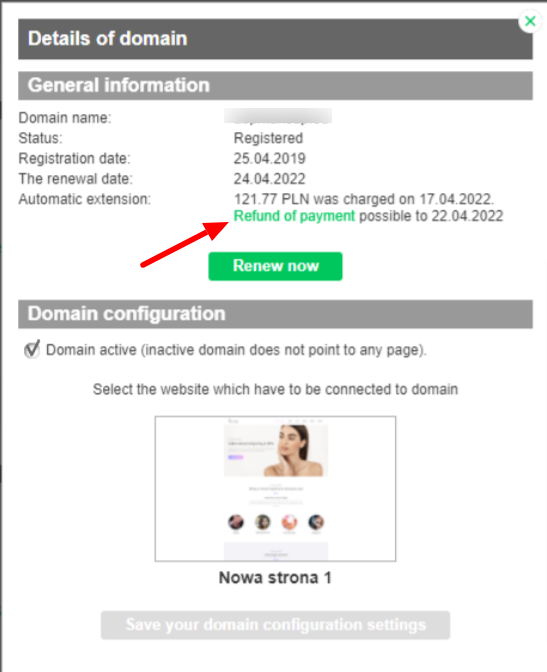Kup stronę 60% Taniej
BLACK MONTH
BLACK MONTH
Do końca 2 DNI : 2 GODZIN : 2 MINUT : 2 SEKUND
Categories.
WebWave drag and drop website builder lets you create unique websites. You can build your website from scratch by starting with a blank page, or choose various website templates from our free collection and modify them according to your needs. With WebWave website builder, you have a complete website design and hosting system at your fingertips.
This website was created with WebWave.
Find us online
Contact.
Email us at:
contact@webwave.me
Or use the chat (Mon-Fri)
Website builder.
Offer.
Useful articles.
How to disactivate domain subscription and how to refund for it
How to disactivate domain subscription
If you are shopping in WebWave with your debit card, it is automatically saved in the system and activates subscription of your domains. If you don't want your subscription to be automatically paid, read the article below.
- Sign in to Webmaster's panel
- Select "My domains" from the right side of the builder and select a domain you want to cancel automatic payment on
- In a new window untick a box with "Automatic payment".
How to make a refund for a domain
Remember: The refund for the domain is only possible for customers who had a card attached to their Webwave account, and the system charged the amount for the domain extension one week before the expiry date. Domain refunds after the renewal deadline or after manual payment are not available.
You forgot to unsubscribe and money has already been withdrawn from your account? Don't worry, you can make refund for the domain yourself. This is the fastest and easiest way, you don't even need to contact customer service. Below I will show you how to easily refund a domain:
- Sign in to Webmaster's panel
- Go to the "My Domains" tab and select the domain for which you want to refund
- In the window that opens, click "Refund of Payment"
Remember: If for some reason you are unable to do this or if there are any problems, please contact us immediately. Remember that when requesting a refund to us via any line of contact, you must do so at least 3 business days before the domain's expiration date.