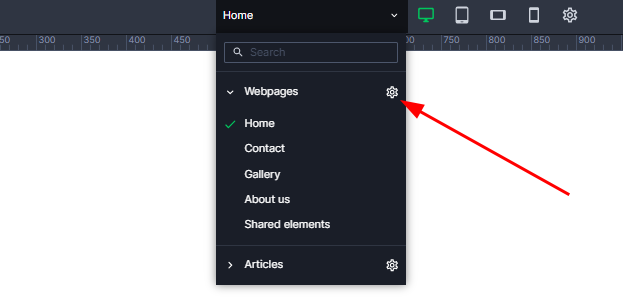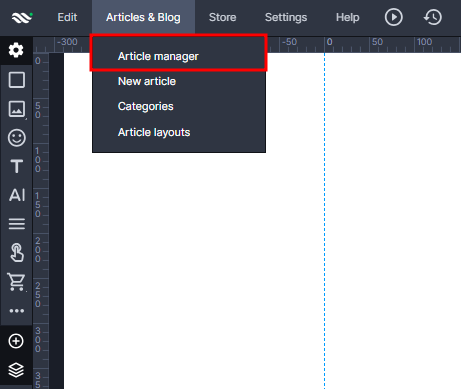Kup stronę 60% Taniej
BLACK MONTH
BLACK MONTH
Do końca 2 DNI : 2 GODZIN : 2 MINUT : 2 SEKUND
Categories.
WebWave drag and drop website builder lets you create unique websites. You can build your website from scratch by starting with a blank page, or choose various website templates from our free collection and modify them according to your needs. With WebWave website builder, you have a complete website design and hosting system at your fingertips.
This website was created with WebWave.
Find us online
Contact.
Email us at:
contact@webwave.me
Or use the chat (Mon-Fri)
Website builder.
Offer.
Useful articles.
Create custom search engine friendly links
By creating a website in WebWave - a website builder without coding - you can easily create your own links after subpages or articles. Thanks to such a solution, you can create convenient names of subpages to manage in WebWave website builder and also create good from the point of view of SEO links on the page published on the Internet.
1. After logging into the editor, go to manage subpages.
2.Then expand the options of the selected subpage after which enter a new name for the subpage in the appropriate field and click on the "Add" button
3. The last step is to select the main address, i.e. the one that will be displayed in the browser when you go to the subpage
Attention! You can change the links to your articles in exactly the same way, just repeat the same steps when you go to "Articles & Blog" and then "Article manager".