Categories.
WebWave drag and drop website builder lets you create unique websites. You can build your website from scratch by starting with a blank page, or choose various website templates from our free collection and modify them according to your needs. With WebWave website builder, you have a complete website design and hosting system at your fingertips.
This website was created with WebWave.
Find us online
Useful articles.
CMS - Block edition of particular elements
Block edition of particular elements
As a webmaster, you can block for CMS users edition of particular elements on a website. Regardless of CMS user's status, he won't be able to edit certain elements.
How to block edition of any element on a website?
Select chosen element on a website and in Settings Panel enter "CMS edit permission" untick a box next to "Allow to edit in CMS".
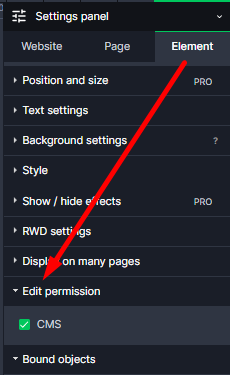
Done. The element is blocked and only webmaster is able to edit it.