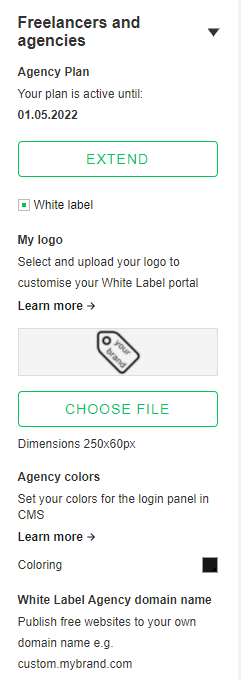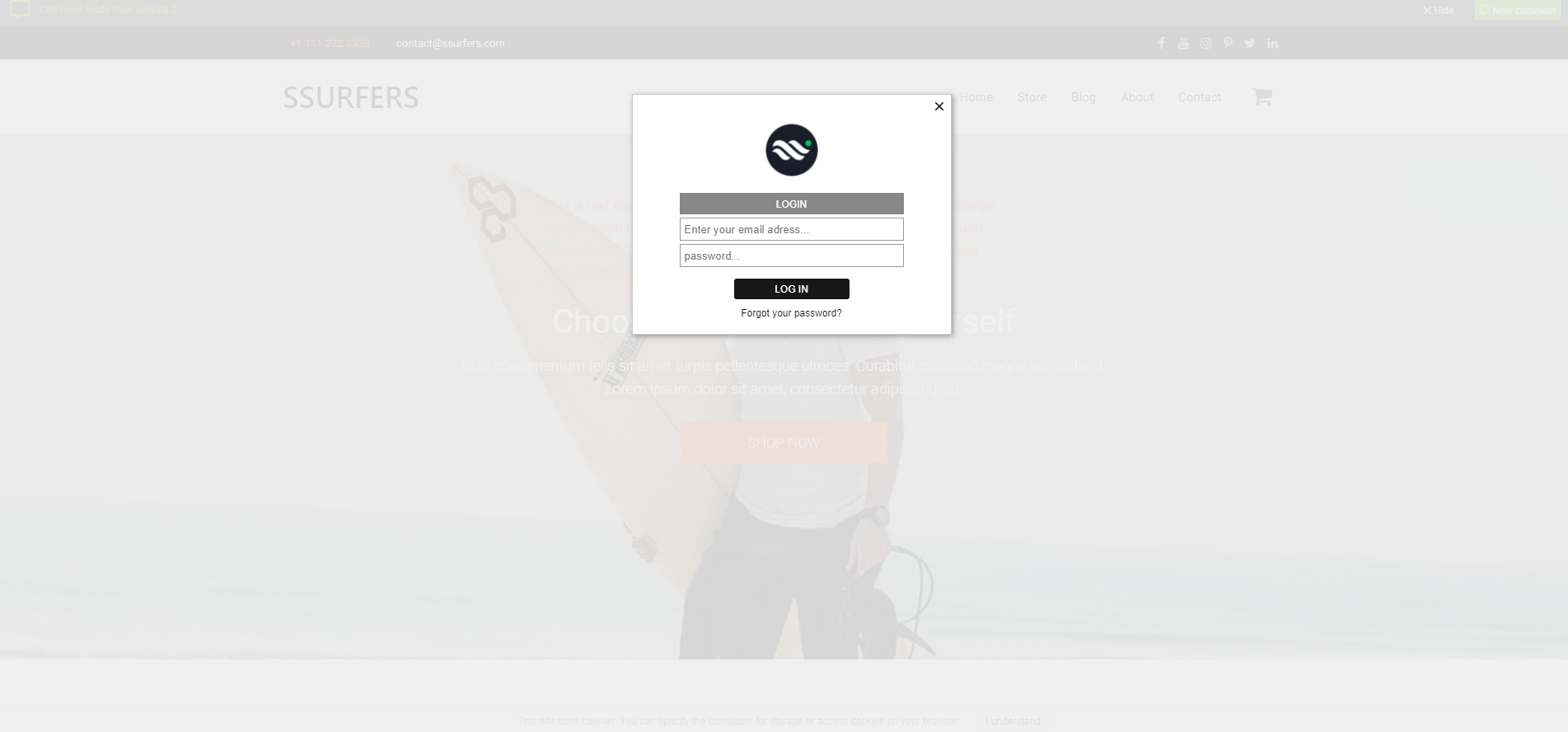Kup stronę 60% Taniej
BLACK MONTH
BLACK MONTH
Do końca 2 DNI : 2 GODZIN : 2 MINUT : 2 SEKUND
Categories.
WebWave drag and drop website builder lets you create unique websites. You can build your website from scratch by starting with a blank page, or choose various website templates from our free collection and modify them according to your needs. With WebWave website builder, you have a complete website design and hosting system at your fingertips.
This website was created with WebWave.
Find us online
Contact.
Email us at:
contact@webwave.me
Or use the chat (Mon-Fri)
Website builder.
Offer.
Useful articles.
Agency account - upload your own logo
If you have created a website and a CMS account for your client, there could be one issue left - whenever your client goes to hisdomainname.com/admin to enter his CMS panel, he sees a WebWave logo. You'd probably prefer him to see your logo instead. No worries, in WebWave you can upload your own logo in just a few steps.
1) Go to Webmaster's panel and extend "Freelancers and agencies" tab on the right side of Webmaster's Panel
2) Select your logo
Click the "Choose file" button and select your logo from your hard drive
3) Select the graphics of your choice and save.
Now whoever signs in to CMS panel will see your logo in the place of the former WebWave logo.
It can look for example like that: