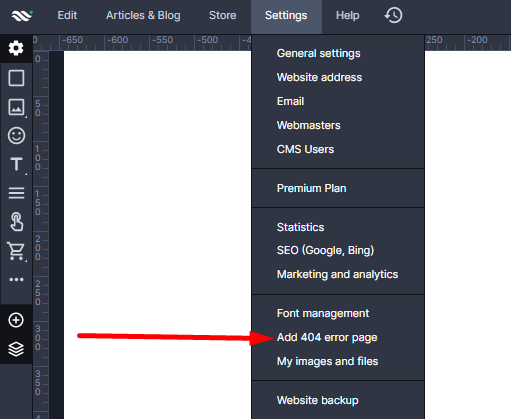Kup stronę 60% Taniej
BLACK MONTH
BLACK MONTH
Do końca 2 DNI : 2 GODZIN : 2 MINUT : 2 SEKUND
Categories.
WebWave drag and drop website builder lets you create unique websites. You can build your website from scratch by starting with a blank page, or choose various website templates from our free collection and modify them according to your needs. With WebWave website builder, you have a complete website design and hosting system at your fingertips.
This website was created with WebWave.
Find us online
Contact.
Email us at:
contact@webwave.me
Or use the chat (Mon-Fri)
Website builder.
Offer.
Useful articles.
404 Error Page - what is it and why should I have it?
404 Error page is displayed when a user wants to enter a subpage of your website which doesn't exist.
By default, a user will see information about the error and link to home page of your website.
In web design software WebWave CMS you can easily edit 404 error page and make it look unique and outstanding.
Finally users will be able to continue using your website istead closing tab of the browser.
404 Error Page is also significant signal for search engines algorythms; it inorms that website structure is well constructed. It impromves reputability and grade for your website.
Table of contents
How to create my own 404 error page?
What should I write on my 404 error page?
What's 404 error?
404 error means that a subpage hasn't been found. This code is being returned by the server when the requested subpage cannot be found. It usually happens when a user enters an incorrect site address or saved a link which later was changed.
More about 404 error read on Wikipedia.
How to create my own 404 error page?
404 error page can be created in WebWave by selecting "Settings" at the top of the builder and "Add 404 error page".
How to edit a 404 error page?
You can edit a 404 error page just like any other page in WebWave. There are no limits when it comes to editing your 404 error page. Use one of many templates, add new elements and content you like.
What should I write on my 404 error page?
There should be displayed clear and simple information of what happened and it should redirect a user to home page. It will increase a chance that a user will stay on your website and will not switch to other websites to find what he wanted.
It is a good practice to make 404 error page with the same graphics as other subpages of your website.