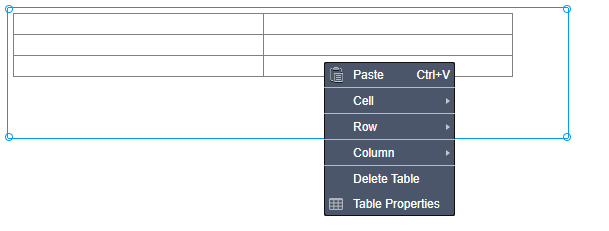Kup stronę 60% Taniej
BLACK MONTH
BLACK MONTH
Do końca 2 DNI : 2 GODZIN : 2 MINUT : 2 SEKUND
Categories.
WebWave drag and drop website builder lets you create unique websites. You can build your website from scratch by starting with a blank page, or choose various website templates from our free collection and modify them according to your needs. With WebWave website builder, you have a complete website design and hosting system at your fingertips.
This website was created with WebWave.
Find us online
Contact.
Email us at:
contact@webwave.me
Or use the chat (Mon-Fri)
Website builder.
Offer.
Useful articles.
Create a Table
The table is one of the ways of saving and displaying information where data is placed in ordered boxes. The boxes are made from vertical and horizontal lines.
In WebWave - free website builder with no coding - you can create a table of any style and size in a moment.
Add a table
1. Add a new "Text" element
2. In text edition panel sellect "add a table" button.
3. Set the number of rows and columns, width, height and other properties. Create the table with "OK".
Edit a table's style and size
You can easily edit the created table in terms of size and style. To do so, right-click on the table and select one of the following options.